
If you’ve been in the eCommerce industry for a while you’ve probably heard that email marketing is one of the most cost-effective marketing channels out there. Some stats say that email marketing has a 36X return-on-investment (ROI).
But despite this many eCommerce entrepreneurs neglect their email list and they tend to go cold where your readers forget who you are and what you email them about.
When you have a cold email list, few readers open your emails. Email service providers like Google notice this and eventually funnel more and more emails into spam. This robs your readers the choice to even read your email. That defeats the purpose of the channel.
Today we’re going to explore how you can run a re engagement campaign for your email list. ✉️
Rather than just talk about how to do this theoretically we’re going to share actual numbers as we warm up the email list for eCommerceFuel.
Counterintuitively, by deleting users who will never open our emails deliverability for the whole list will go up and your open rate should increase. (hint: it did for us!) 📈
Problems with a Cold or Unengaged Email List
The biggest problem with a cold or unengaged email list is that it reduces deliverability for the entire list. 📉
Email service providers such as Gmail will see your emails going into spam, and assume that your email list in general is spammy and they’ll send more emails into spam or junk folder before users even have a chance to read them.
The whole point of email marketing is to send subscribers communications. If those communications are being blocked for appearing too spammy your tool isn’t doing the one thing it’s designed to do.
The solution is to warm up your email list and then delete any remaining cold subscribers. By doing this more of your emails will actually land in the inbox and you should increase your open & click through rates. 📈
Benefits of Running a Re Engagement Campaign
Running a re engagement campaign on a cold email list can help you to reconnect with subscribers who have become disengaged or inactive. After running the campaign you can delete any remaining cold subscribers. This will help your business in several ways:
Improve Email Deliverability
If your email list has a lot of inactive subscribers, your emails are more likely to end up in spam folders or be marked as spam by email providers. Removing inactive subscribers can improve your email deliverability.
Bonus: Save Costs
If you’re paying for an email marketing service based on the number of subscribers, it makes sense to remove inactive subscribers from your list to reduce costs. A re-engagement campaign can help you to identify which subscribers are no longer interested in your emails, allowing you to remove them from your list.
Overall, running a re-engagement campaign on your cold email list can help you to improve email deliverability, increase engagement, and save costs.
How We Ran a Re Engagement Campaign for eCommerceFuel
At eCommerceFuel we’ve had an email list for over 10 years. And we’ve collected a lot of email addresses, 29,000 subscribers in fact.
Unfortunately, business got busy and we haven’t done a great job staying engaged with all of our readers. Our open rates were low and many users haven’t opened an email in months or even years. As a result we decided to run this re engagement campaign.
Measure & Define the Problem
The first step is to measure and define the problem. And that means you need to define what an inactive user means for you and your business.
For many businesses it’s time based or email based. Ex:
- Time based: a user who hasn’t opened any of our emails in the last 6 months
- Email based: a user who hasn’t opened any of the last 10 emails
For our purposes we defined an inactive user as “a user who hasn’t opened or clicked any of the last 10 emails.”
If you’re running a seasonal business like a Halloween store then maybe you need to be more generous and change that to something like “a user who hasn’t opened an email since the previous October” to make sure you’re accounting for seasonality.
💡 Depending on what email provider you use they may already have a dynamic segment for this. If that’s the case it’s very easy to use their segment for all of the work below.
For eCommerceFuel we had 17,000 subscribers our of 29,000 that were inactive (58%).
Delete Obviously Bad Email Addresses
You may end up removing ⅔ of the emails on your list at the end of the campaign. But there’s always some obvious work that can be quickly at the start of the process that will make the rest of this go smoother.
In our case we did two things. The first was to delete subscribers that never opened or clicked a single email ever. These people likely wanted some sort of download and used a fake email address, or an email address that they only use for email marketing purposes like this and they never intended to be on our list.
For our list that was a little over 1,100 subscribers.

The second thing you can do is remove email addresses that are no longer functional. There are services like Kickbox that can analyze your list and determine which emails are deliverable and which are risky. You can then choose to remove those emails.
We didn’t want to remove all of the risky emails. But we did decide to remove risky emails that used disposable (temporary) email addresses.
This removed 600+ emails from our list. That’s the low hanging fruit done.

Create Segments
Now that we’ve picked the low hanging fruit we have the hard work ahead of us. It’s time to create segments in our email software.
If you’re lucky your software will automatically create segments for inactive users and maybe also highly active users.
If not, you’ll have to manually create these segments. It isn’t too much work but do make sure these segments are dynamic. Meaning as soon as a user opens an email or clicks a link they are moved out of the unengaged segment.
Create Schedule of Emails
The bulk of the work for a re engagement campaign is writing the emails. These emails should be designed for engagement so make sure to consistently ask your audience for feedback. Ask for them to reply to your emails. Replying to emails is as good or better sign to email service providers like Gmail than clicking links in emails 💬
Also, make sure you include at least one link in each email so they have something to click to mark them as an engaged user.
Here are the emails we used in our campaign:
- Email 1 – Let them know the emails will be changing
- Email 2 – Your best content
- Email 3 – Ask us anything (get replies)
- Email 4 – Bonus topical content
- Email 5 – You will be unsubscribed unless you click
We sent each email 1-2 weeks apart from each other which is roughly the new cadence we’re using at ECF for emails.
I encourage you to do the same. Use your new cadence as a starting point for how fast you should run this re engagement campaign.
Email 1 – Emails Are Changing
This first email is important to set expectations. You aren’t going to neglect your email subscribers moving forward. Tell them how often you’re going to send emails and how the content may change.
The email is also enticing to open. It isn’t just another email. It’s an email that tells me how things are changing.
This email might be your most effective email in this series to get people back on your list. So make sure you have an enticing subject line.
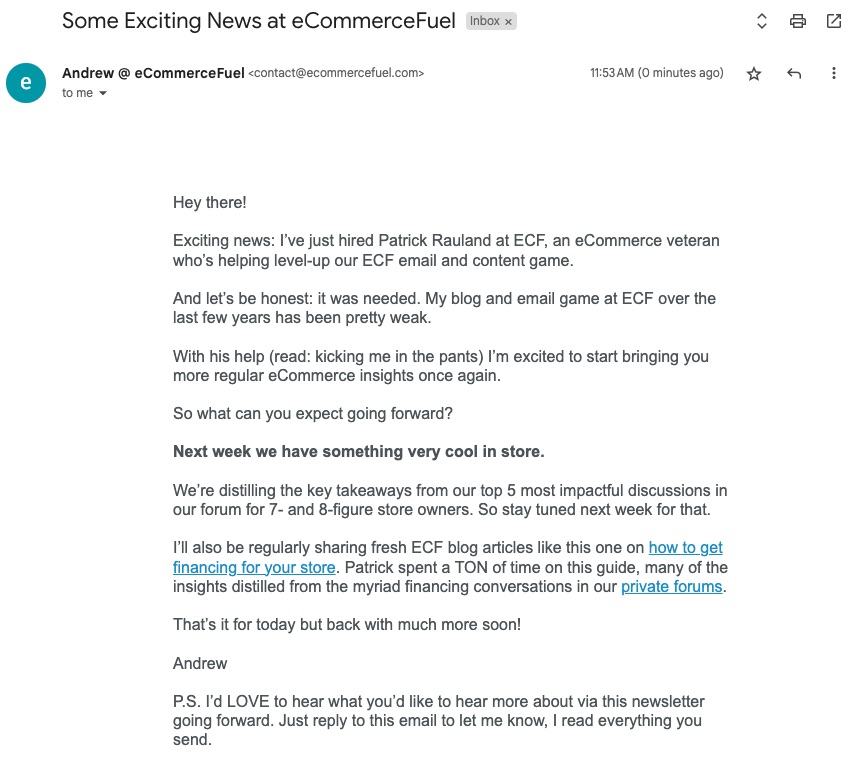
Email 2 – Your Best Content
With Email 2 you want to give your audience the best content you have. For us at eCommerceFuel we just published a post highlighting the top 5 forum threads of 2022.
These are obviously highly important to our target audience and we decided to include one of the five takeaways in the body of the email.
This also ties in with a podcast episode that was recently released and it ties into a financing piece that was released a few weeks prior. So it’s topical and important to our target audience.
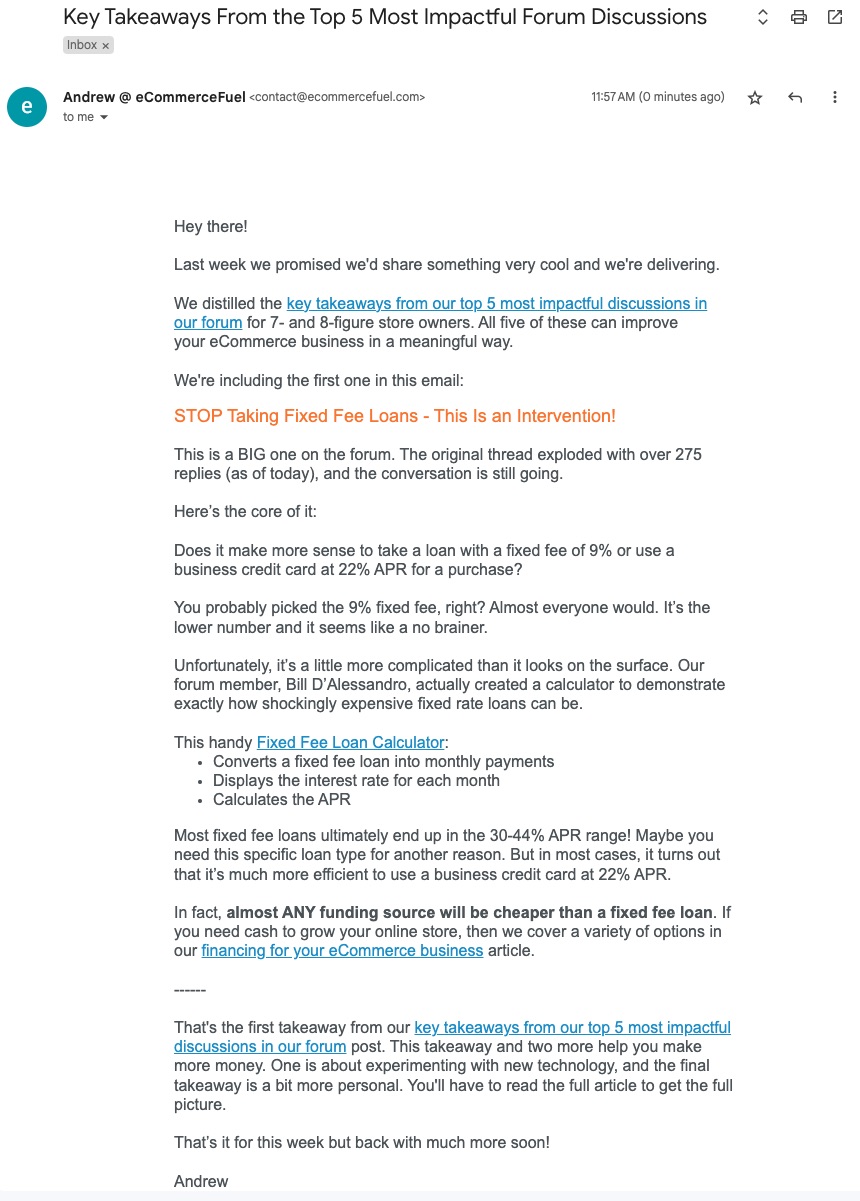
Email 3 – Ask Us Anything
If users didn’t click email 1 about how the newsletter is changing and they didn’t click email 2 with your best content how else can you get them to engage?
Ask them for their top problem. Open up a dialogue and let them reply to you directly. 🙋♂️
We received 24 emails from our audience. I processed that information, and their content ideas will help us shape the next 12 months of content. I also replied to a few people who asked for something that we already released.
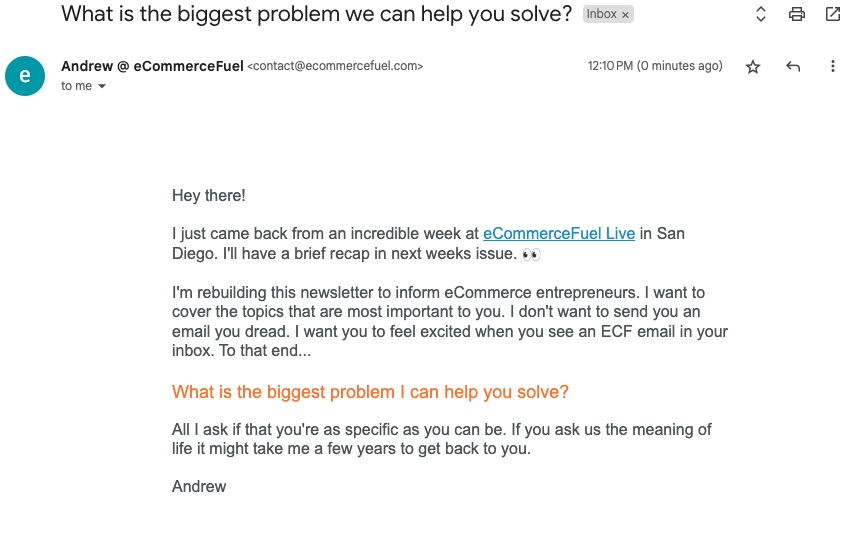
Email 4 – Bonus Content
When we originally planned this re engagement campaign we didn’t have this email. But we added it because we had some timely information to share that is highly relevant to our audience.
Once a year ECommerceFuel runs an event called ECF Live where we bring together 300+ ECF members and we talk business and go on adventures. For many ECFers this is the highlight event of their year and for some it’s the only conference they attend.
It’s also a key selling point of the membership. So we decided we should add it to the re engagement campaign. Especially since this was mostly repurposing my Highlights From ECF Live post that I wrote for the blog.

Email 5 – You Will Be Unsubscribed
We’re at the last email. You may have been sending some of these emails to your whole list. But this email should only go to that unengaged segment.
Tell them you’ll remove them from your list unless they click a link/button. We made ours a giant button.
In your PS it’s a good idea to let users know how they can resubscribe just in case they missed these emails.
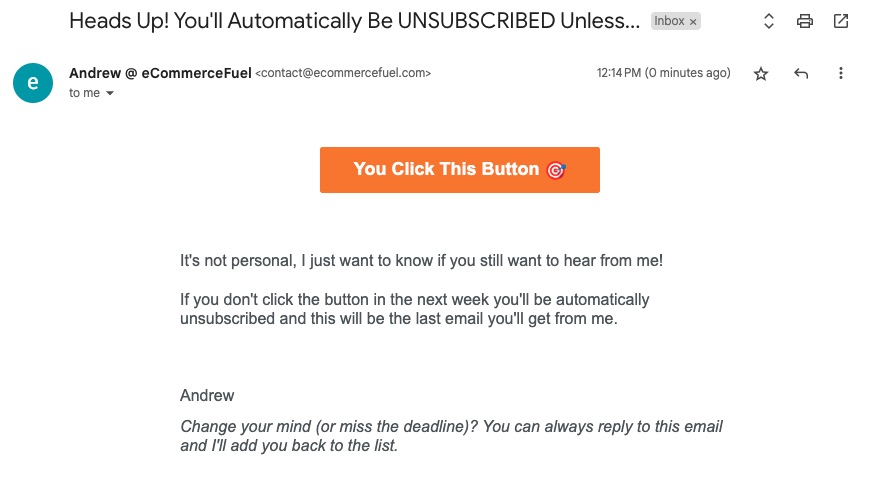
Delete Unengaged Subscribers
And finally we can delete the unengaged subscribers. In the email we specified a week but I always like to add a little buffer time so we actually waited 2 weeks.
Check, double check, and then triple check your segment. Make sure you’re selecting the unengaged segment. And press delete. 🗑️
I’m not going to lie, I stared at the Delete screen for at least 10 minutes. 😅 I was dreading deleting the wrong people or realizing I never actually sent these re engagement emails somehow.
When you’re deleting this many subscribers you want to make sure you dotted your i’s, and crossed your t’s. A few extra moments double checking will reassure you.
Results after Warming Up Our List
In the end we deleted 19,000 subscribers. 🗑️
That leaves just shy of 10,000 people who are very interested to hear from us!
Breaking Down Subscriber Numbers
For those of you who are detail oriented you may have noticed that we started with 17,000 unengaged users. How on earth did we end up deleting 19,000? Did the re engagement campaign do anything?
The answer is yes. The re engagement campaign re-engaged 2,000 users.

However, the unengaged list is dynamic. And in our case it includes anyone who hasn’t opened the last 10 emails. If a user hasn’t read the last 8 emails and then we run this re-engagement campaign and send the whole list some emails it’s possible they moved from the engaged group into the unengaged group.
Roughly speaking, we started with 17,000 unengaged users. We re-engaged 2,000 of those users and then in the process we discovered another 4,000 that we unengaged but didn’t meet the technical definition.
Breaking Down Open Rates
Now that we’ve deleted cold subscribers we can send an email to the remaining group and compare open rates.
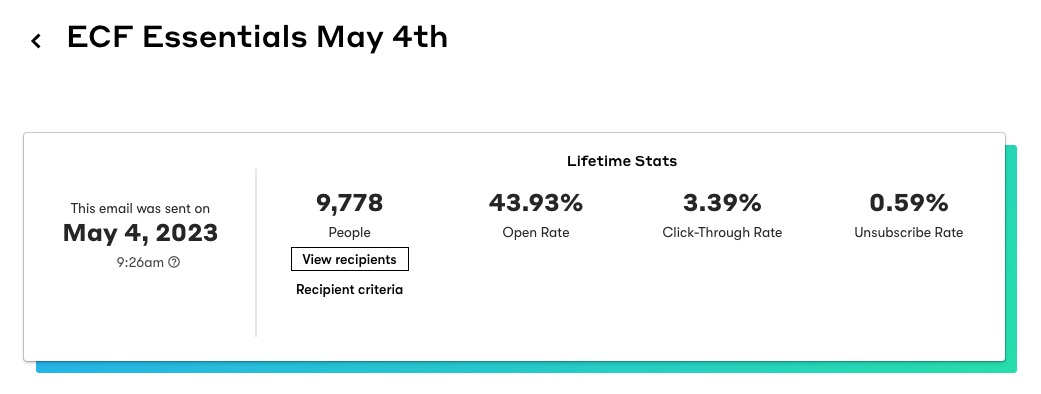
This is the first email we sent after cleaning the list and it had a massive 44% open rate with a 3% click through rate! 📈🤩
This is fantastic! And when you compare it to an email we sent before we started warming up the list it looks even better.
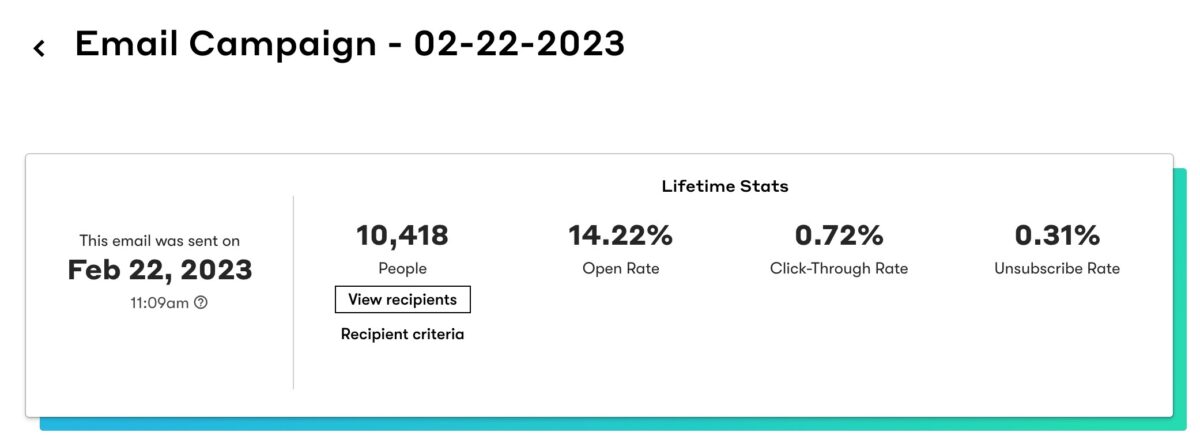
Final Thoughts on Re Engagement Campaigns
The re engagement campaign took 8 weeks from start to finish. But it didn’t take a lot of time to create content. In fact, we were able to reuse a ton of content from the blog. And at the same time we were able to share these emails with our whole list (including all the people who regularly open and click our emails).
So we spent several weeks writing to our list and encouraging them to read our content and apply for membership. That’s certainly good business-wise and email marketing wise we cleaned up the list, reduced our costs, and now the whole list is a lot healthier. We should start seeing much better open rates and fewer messages going into spam.
Our email marketing tool does what it is designed to do which is deliver email into our readers inboxes. So it’s definitely a win for us. And we’ll probably look at cleaning this list once a year or so now that we have the hang of it.