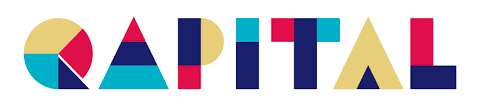Technology is changing many aspects of our world — including change. When I was young, I remember the thrill of cash and the spare change it generated when I spent it. I would scour my change looking for rare coins and deposit the ordinary ones into my trusty piggy bank.
Today that thrill is gone, along with the simplicity a piggy bank or coin jar brought to saving money. Whether you were working on building an emergency fund or simply wanted to save money for a rainy day, change was always there to give you a head start. Today we swipe a piece of plastic or pay for everything online with no paper bills or coins changing hands.
Thankfully, a new type of technology is filling the void electronic transactions have created. Savings apps that automatically round your purchases to the nearest dollar are bringing back the simplicity that spare change brought to saving.
The Best Round-Up Savings Apps
Our best overall round-up app, Acorns, does several things right. Not only does it help you save money through round-ups, but it also allows you to invest the money you save to build your wealth. The app also opens the door to a free FDIC-insured checking account with a debit card and makes it easy to teach your children about investing and money in general.

You own shares of Apple, Amazon, Tesla. Why not Banksy or Andy Warhol? Their works’ value doesn’t rise and fall with the stock market. And they’re a lot cooler than Jeff Bezos.
Get Priority Access
The other apps on our best money-saving apps list do one or two things very well. For example, some use psychological triggers to help you save wisely while others focus on helping you teach your children how to set and manage long-term financial goals.
Best Overall: Acorns
Acorns is our choice for the best overall round-up savings app and an app I use personally. Acorns is built around the idea that you can build your finances to be as sturdy as an oak tree with a start as small as an acorn.
The company’s round-up feature is simple. Just connect your credit cards and debit cards to your account and it will automatically round your purchases up to the nearest dollar and deposit the change for you. Once you have at least $5 in round-ups ready to process, Acorns transfers the money from your checking account to your investment account.
Yes, you read that right — investment account.
When you sign up, the platform asks you a few questions about your goals, your time frame, and your risk tolerance. The company’s proprietary algorithm uses this information to determine how aggressive your investment account should be and automatically makes your investments for you.
Acorns makes these investments in a diversified group of low-cost exchange-traded funds (ETFs). This gives you the protection of diversification and widespread exposure to gains.
But Acorns is much more than a simple robo-advisor. The company offers four different types of financial accounts:
- Invest. This is the basic type of Acorns account described above. You can invest with round-ups, make automatic contributions, or make one-time contributions to your account at your will.
- Early. Early is a custodial account for children. The account was designed to help you teach your children how to save and build wealth in the stock market.
- Later. Acorns Later is the company’s retirement account offering. Later is a robo-advisor IRA account that can help you save for retirement.
- Spend. Spend is the company’s online banking offering. It’s an FDIC-insured checking account with no minimum balance, a Visa debit card, and access to fee-free ATMs across the country. There’s no fee for adding funds. It allows free direct deposit and gives you access to your paycheck up to two days early.
You have two subscription options when you sign up for the service:
- Individual. The Individual plan costs $3 per month and unlocks Acorns Invest, Spend, and Later accounts.
- Family. The Family plan costs $5 per month and unlocks all of the features the service has to offer. Manage custodial accounts for an unlimited number of children and maintain a single account with your spouse or separate investment accounts with separate financial goals.
These monthly fees don’t include ETF expense ratios. The annual cost of ownership on Acorns funds range from 0.05% to 0.18%.
Acorn’s mobile app for Android and iOS devices is just as intuitive as its online platform.
Best for High-Yield Saving: Chime
Chime is an all-around personal finance and online banking app. Like other round-up apps, you can connect your bank accounts to the platform and it will round your purchases to the nearest dollar and transfer your spare change to a savings account.
However, Chime really shines because the account it transfers your change into is a high-yield savings account. All the money you save earns a 1% annual percentage yield (APY). According to SmartAsset, the average savings account APY in the U.S. was 0.08% as of July 2022, meaning Chime offers more than 12 times the return of the average interest-bearing savings account.
Additional features include:
- Spending Account. Chime is a complete online banking solution. It offers FDIC-insured checking accounts complete with a debit card and direct deposit capabilities for a faster payday. It’s also one of few bank accounts with free overdraft protection and no overdraft fees.
- Secured Credit Card. Chime also offers one of the best secured credit cards on the market today, a perfect option if you’re interested in improving your credit score.
- No Fees. There’s no monthly management fee, no overdraft fee, no foreign transaction fee, and no fee to use in-network ATMs.
- Send and Receive Money. Chime makes it easy to send or receive money from friends. The peer-to-peer payments platform is similar to Cash App or Zelle.
Best for Debt Relief: Qoins

One of the most common savings goals is saving to pay off debt. The average American has over $5,000 in credit card debt, and that doesn’t count secured debts like auto loans and mortgages.
That’s where Qoins comes in.
When you sign up for a Qoins account, you connect your spending accounts and your online debt accounts like your credit card, auto loan, and mortgage accounts.
The platform has a round-up feature that captures your spare change from everyday spending and deposits it into your Qoins account. Once per month, the company’s proprietary algorithm decides where your accumulated spare change is best used and sends additional payments to your lenders to help you pay your debts down faster.
Additional features include:
- Savings. If you don’t have high-interest debt and just want a simple round-up savings app, Qoins is still a great choice. You can set savings goals instead of debt goals.
- Bundle. You can use Bundle to set savings and debt goals and find a balance between the two.
- Prepaid Credit Card. The Qoins prepaid credit card is now available, and a unique rewards program is coming soon. When the program launches, you’ll be able to use it to earn cash back with each purchase that’s automatically used to help pay off your debts faster.
- Learn. Get weekly money tips and financial news delivered to your inbox for free.
The service costs $4.99 per month or you can save $9.89 annually by paying $59.99 per year.
Best for a Savings Challenge: Qapital
Qapital works like Acorns. You can connect your bank account to the platform to automatically round every purchase up to the nearest dollar. Qapital invests your round-ups in the low-cost ETFs of your choice, giving you a way to use the stock market to grow your wealth.
One of the most exciting features of Qapital is that the company automates a 52-week savings challenge.
The challenge is simple. Start by saving one dollar the first week and add a dollar to your savings goal every week. On the 52nd week, when you save $52, you’ll end the challenge with $1,378 — a decent start to any emergency or rainy day fund.
Additional features include:
- Checking Account. Earn a 0.1% interest rate on your FDIC-insured Qapital checking account balances.
- Multiple Ways to Save. Set several savings triggers. For example, you can set a grocery budget. When you spend less than your budget allows, the remainder is automatically set aside for savings.
- Payday Allocation. You can also automatically divide your paycheck. Decide how much of your check will go to spending, savings, and investment accounts, and it will happen automatically every time you’re paid.
- 1099 Tax Savings. Transfer your estimated 1099 taxes to the Qapital savings account to make sure you have the money to cover what you owe the IRS at the end of the year.
Qapital costs between $3 and $6 per month.
Best for Income Investing: Worthy Bonds
Income investors use their investments to generate meaningful income through dividends from stocks and coupon payments on bonds. With Worthy Bonds, you don’t have to know much about the market because all investments pay the same 5% interest.
That’s more than 62 times the average American savings account interest rate.
The company offers round-ups too. Every time you make a purchase, Worthy Bonds rounds the amount up to the nearest dollar. Once the round-ups get to $10, the platform purchases a $10 Worthy Bond for you.
The best part is that your investment dollars are used to support small businesses across the country. You earn a meaningful interest rate on your investments while small businesses get access to funding they need to thrive at a reasonable cost.
Additional features include:
- Daily Compound Interest. Interest on your investments compounds daily. That means the interest you earned yesterday will earn interest today.
- Start With $10. All you need to get started is $10. Once you purchase your first Worthy Bond, you can slowly build your account value through round-ups.
- No Fees. You won’t pay a monthly fee, low balance fee, or any other fee on the platform. You make an investment and you earn 5%. That’s it!
Best for Teaching Children About Money: Greenlight
Greenlight is an online custodial bank account that’s designed to help parents teach their children about money. A Greenlight account comes with a customized debit card and advanced ways to save and earn, including round-ups. Every time your children swipe their customized debit cards, the total value of the purchase is rounded to the nearest dollar and the spare change is transferred to their savings account.
That spare change has the potential to earn much more change. Depending on the type of account you open, your children can earn between 1% and 2% interest on their savings.
Additional features include:
- Cash Back. If you sign up for Greenlight Max, your children earn 1% cash back on all purchases.
- Educational App. Greenlight is all about teaching your children about money. The company offers an educational app that teaches kids basic financial concepts and helps parents teach their kids financial literacy.
- Parental Controls. You can set spending limits for categories and specific stores to help your children make wise spending decisions.
- Investing. Teach your children about the power of compounding gains in the stock market with investing features.
Greenlight costs between $4.99 and $9.98 per month for each child. The plan you choose should be carefully thought out depending on your child’s needs.
For example, if you just want to start by teaching your child about saving, the basic $4.99 plan is perfect. If you want to mix in investing, the second tier opens the door to the stock market for $7.98 per month. If your child has enough money saved to earn at least $2 per month with an additional 1% interest (about $600), the largest package is the best fit because it increases savings interest from 1% to 2%.
Best for Investing In Individual Stocks: Stash
Stash is another app that’s similar to Acorns in that it offers round-ups and gives you a way to invest the money you save in the stock market. However, Stash has a twist that’s perfect for you if you prefer to manage your own investment account.
You can invest your spare change in the stocks of your choosing. Instead of investing in a bucket of ETFs, you can buy fractional shares of any supported domestic stock or ETF found on major stock exchanges; there are more than 3,900 investment options to choose from.
If you’ve always wanted to own a diversified portfolio of stocks you choose yourself but didn’t know how to get started, Stash is a great way to get your feet wet in the market.
Additional features include:
- Hands-Off Investing. If you’d rather Stash handle your investments for you, you can choose the hands-off model and let the platform invest in ETFs and automatically keep your portfolio in balance.
- Stock-Back Card. The Stash Stock-Back Card is a debit card that earns stock-back rewards. That means you earn fractional shares of stock every time you slide your card.
- Financial Advice. Get personalized financial advice to help you build your wealth efficiently.
- Retirement Features. Use Stash to open an IRA for your retirement.
- Smart Portfolios. Smart Portfolios are Stash’s robo-advisors. Choose from multiple portfolios tailored to investors with different risk levels.
Stash offers services for as little as $1 per month. You’ll pay $3 per month if you’d like to unlock financial advice, the smart portfolio, and retirement features, or $9 per month to open a family account complete with custodial accounts for children and $10,000 in life insurance.
Methodology: How We Select the Best Round-Up Apps
We used six metrics when comparing the micro-saving and micro-investing apps that offer round-up saving functionality. These metrics relate to the cost of the service, allocation of money saved through round-ups, the types of accounts they offer, and other functionality. Here’s what we paid the most attention to in our analysis.
Cost
Round-up apps are all about saving money, so it’s pointless to use them if the fees eat all your savings. To be fair, most apps with this functionality charge reasonable fees, but we did come across a few with fees that were a huge turnoff.
All apps on our list cost under $10 per month, even for the most premium memberships. Two options — Chime and Worthy Bonds — are 100% free to use with no monthly or hidden fees.
How Round-Ups Are Used
It’s important that the money you save grows over time. After all, inflation is a very real force in finance — if your money isn’t growing, it’s shrinking. All the options on our list offer ways to grow the money you set aside, whether through investing in the stock market or earning a meaningful interest rate on your savings balance.
Custodial Accounts
Financial education is valuable at any age, and the sooner you start teaching your kids concepts like savings, the better off they’ll be.
That’s why options like Greenlight are on our list. Custodial accounts and giving kids access to financial information are a great way to teach your children about money management.
Risk Management
Many of the best round-up apps focus on micro-investing — investing small amounts of money over time — to begin building a meaningful portfolio. But investing can be risky. We paid close attention to the risk management features each investing-focused round-up app offers. Every investment-focused app on this list offers highly diversified stock and bond ETFs to help keep risks at bay.
Savings Triggers
Round-ups are a great way to start your savings, but if you’re only saving your spare change, it will take forever to generate a meaningful safety net. All options on this list offer round-ups as well as at least one other savings trigger, like the ability to automatically transfer money to savings on a weekly, biweekly, or monthly basis.
Some apps offer other, more elaborate savings triggers.
For example, Qapital offers several triggers. You can set a spending budget, and when you spend less, the difference automatically goes into your savings.
Additional Banking Features
According to the FDIC, about 5.4% of Americans — more than 7 million people — don’t have bank accounts. That’s why we love to see companies like Chime make quality banking services available to everyone. Many of the companies that made our list offer accessible online banking services.
Round-Up App FAQs (Frequently Asked Questions)
If you’ve never used a round-up app, chances are you have a few questions you need answers to before you get started. Answers to some of the most common are below.
Do Round-Up Savings Work?
Round-up savings apps are a great way to kick start your savings, but their effectiveness largely depends on you. If you don’t spend frequently, round-up savings won’t generate meaningful balances. It’s best to use this feature as a small part of your work toward your overall goal of saving money.
If you want to aggressively save money, consider using round-ups in conjunction with other features, like scheduled savings contributions.
Which Is Better: Acorns or Stash?
That depends on how you’d like to invest your savings. If you’re interested in building and managing your own investment portfolio of individual stocks and ETFs, Stash is the way to go. If you’d rather let the pros handle the investment decisions and rebalancing efforts, Acorns is your best bet.
What Is the Best Round-Up App for Kids?
The hands-down best round-up app for kids is Greenlight. The platform was designed to give children some financial independence while giving parents a fun way to teach financial literacy. However, if you want a family experience on a platform where your and your children’s accounts can be viewed in the same place, you may want to consider Acorns.
How to Choose the Best Round-Up App to Save Money
The options listed above are our favorite automatic savings apps, but by now you know they’re not all the same. Each app has its own features, costs, pros, and cons. Here are a few features you should compare before you decide which one to sign up for:
- Cost. Some round-up apps are free and others have monthly fees. Consider the cost and how it might impact your savings before you sign up.
- Banking Features. Are you one of the millions of Americans who are underserved by traditional banks? If so, consider signing up for an option like Chime that offers complete online bank accounts.
- Investing or Saving. Do you want to grow your money in the stock market or a savings account? Have you considered investing in high-yield savings products like those offered at Worthy Bonds? Make sure you consider where your money’s going when you round up before you sign up with a provider.
- Do You Have Children? If you have children, consider signing up for an app that offers custodial accounts, or signing up for Greenlight for your children and using a different app for yourself.