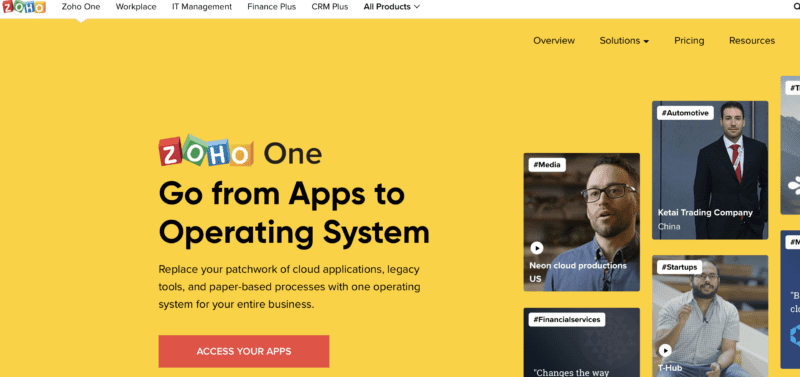Everything about the best free presentation tools has changed. If you’re still giving boring presentations, don’t blame the software. Because today there are so many presentation apps, that it will make your head spin.
These days presentations are stories. And you need presentation software that tells your story the way you intended to the audience you intend to reach.
How to Choose a Presentation Software
First rule in choosing a presentation software is to choose the software that best tells your story to the audience you’re trying to reach.
Do not start with the software and twist it around to match your message.
Best Free Online Presentation Tools
I’m assuming you already know about Microsoft PowerPoint, so it’s not on the list.
Instead, I’m going to share the best free presentation software that you might have missed.
Google Slides
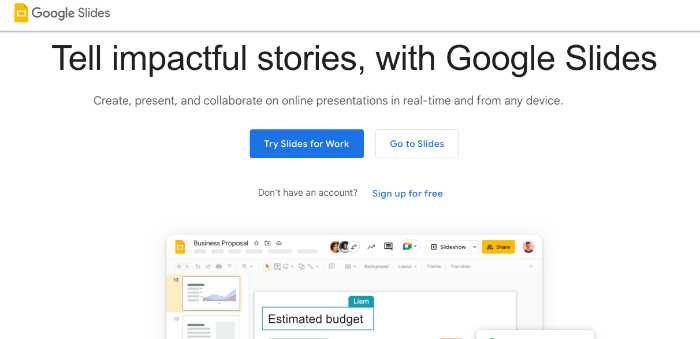
Google Slides is an online presentation app that allows you to show off your work in a visual way. It’s part of Google Docs’ office suite, which means it shares many of the same functions as Google Docs and Sheets.
Being cloud-based, you can use Google Slides from any computer with an Internet connection—and because it’s compatible with Microsoft Office, you can edit your presentations on other presentation tools like PowerPoint as well. Google Slides also makes collaboration easy: multiple people can work together on a single project at once and see changes made in real time. On top of all that, it’s free to use!
Whether you’re looking for simple layouts that don’t distract from your message or more elaborate ones that elevate it, Google Slides has what you need.
Zoho Show
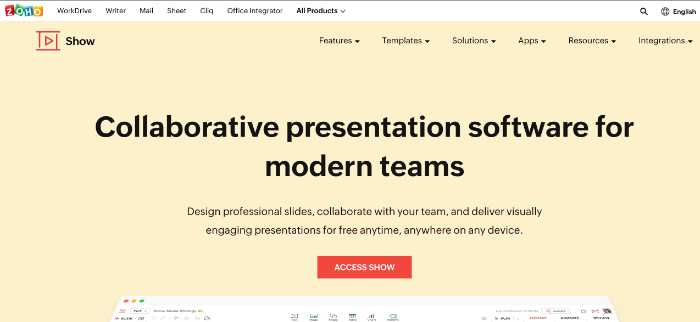
Zoho Show is a web-based presentation tool in the vein of Google Slides. You can use the tool to create and collaborate on presentations. It’s part of Zoho One, an office suite of productivity tools that includes Zoho Books, Zoho Writer and other apps used for business or personal projects.
Zoho One – The Operating System for Business
Get an entire “enterprise quality” operating system at a small business price. 50+ small business apps — all integrated — all in one place and all at one insanely affordable price!
We earn a commission if you click this link and make a purchase at no additional cost to you.
You can create slides with text, images and video content. There are also templates to choose from as well as preset theme options to help you make your presentation look great. And like PowerPoint, you can easily share your slides via email or through social media channels (Facebook and Twitter).
If you’re interested in giving it a try, check out these 15 hacks for creating beautiful presentations with the tool.
WPS Presentation
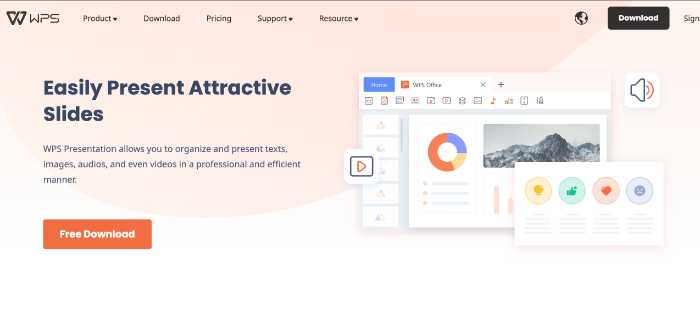
WPS Presentation is a free, small and fast office suite, that provides you three powerful applications known as: Writer, Spreadsheets and Presentation.
WPS Presentation allows you can create, view, edit and share office documents. It’s fully compatible with Microsoft Office. WPS Office includes the following features:
- A complete office suite including Writer, Presentation and Spreadsheets
- Compatible with MS Office
- Supports DOC, XLS, PPT, TXT, PDF and more formats
- Smaller size – only 48 MB to download!
Microsoft Sway
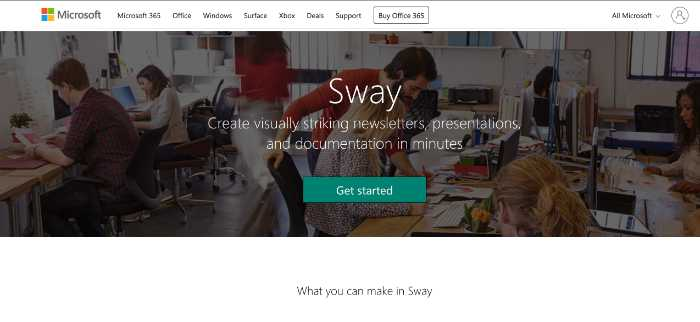
Microsoft Sway is a relatively new online presentation tool. It’s one of the top free tools for online tools that you can use to create stunning presentations right there in your browser. You don’t even have to download anything!
Powerpoint is a powerful tool, but it comes with a steep learning curve and a cluttered user interface. Sway on the other hand provides a clean interface, simple controls and easy-to-use features. The design of your presentation will be much more structured than Powerpoint, but on the upside – you won’t spend hours trying to clean up a mess.
Sway has everything you need for creating beautiful presentations: professionally designed themes, embedded videos and GIFs, image galleries and so much more. Your presentation’s design will look polished from the get go, so all you need to do is focus on sharing your message with your audience.
Collaborating over Powerpoint can be quite messy – especially when working with large teams or multiple versions of documents. Sway makes collaborating easy by having all changes automatically updated for everyone who has access to the file.
Beautiful.ai
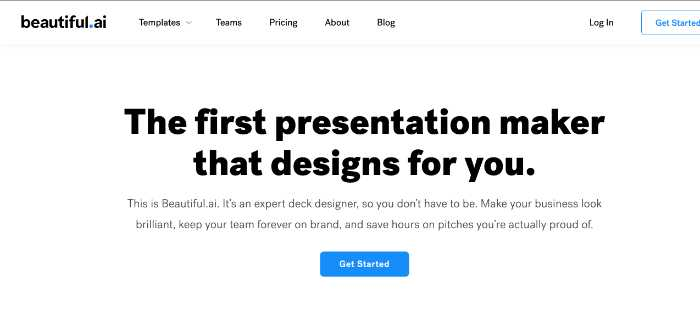
Beautiful.ai’s AI-powered platform is a great choice for creating presentations that look professional and modern. Using the web app, you can choose from 15 uniquely designed templates, and then drag and drop to reorder your content, so it looks its best. Every element in your presentation will stand out, because Beautiful.ai uses proprietary algorithms to ensure that nothing overlaps or appears cluttered. You can’t go wrong with design – Beautiful.ai won’t let you create a “Death by PowerPoint” presentation!
If you want to edit your finished presentation in PowerPoint or export it as a PDF, no problem! The platform offers seamless export options so you can share your work with others in whatever format they prefer.
Mentimeter
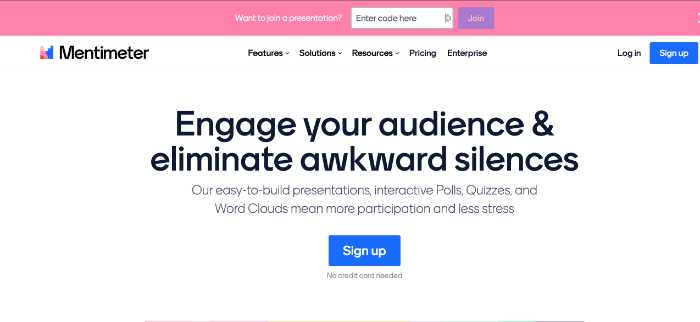
Mentimeter is a great free presentation software, especially if you want to create a quiz. The service can be used on Windows, Mac, iOS and Android. You can collect the audience’s responses using their mobile phones.
You can use it either in your web browser or through a mobile app. To ask questions on your presentation, you must first sign up for Mentimeter and then log in to the platform. After that, you will be asked to choose whether you want to create a poll or present the results of a poll that had already been created. Then you will have to customize your question and answers by choosing several options such as the type of answer (open text input), number of votes (maximum number of people who are allowed to vote) and also the time limit that is imposed on each poll creation process.
Adobe Spark
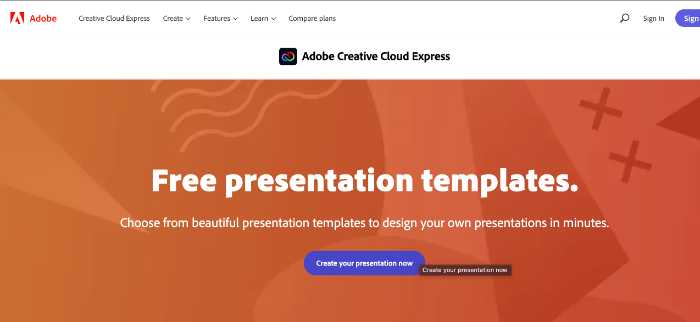
Adobe Spark is one of the most versatile free presentation tools available. It allows you to create presentations, web pages, and social graphics with just a few clicks and a little creativity—all for free. The free version does include Adobe branding on your projects, but you can remove it for a monthly fee.
The interface is fairly simple to use across all platforms—on desktop, mobile, or tablet. All of your projects are saved to the cloud and can be accessed from any device. You can also share your projects with others who don’t have access to Adobe Creative Cloud by creating a link or sharing it through social media or email.
There isn’t much that’s “free version only” about this tool since Adobe makes so many features available without charge. You do have access to more premium images when you upgrade (over one million) as well as premium fonts (over 150). That said, there are still tens of thousands of images included in the free version.
Canva
Canva is a free, online tool for creating stunning presentations with the use of thousands of templates. Getting started is simple: create a free account and begin searching through their thousands of presentation templates (don’t worry, you can always upload your own). There are tons of themes to choose from and each template can be customized via an easy-to-use drag-and-drop interface. As your design comes to life, you can easily adjust fonts, colors, images, and more.
Canva presentations are also great for teams since they allow you to collaborate on team presentations in real time (the company integrates with Slack as well). The sharing options are flexible too—you can share a link or download it as an image or PDF.
Xtensio
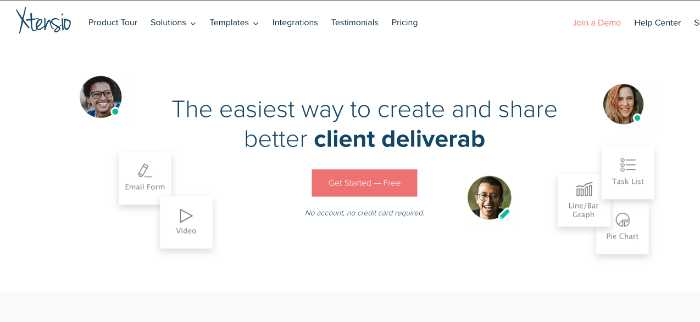
Xtensio is best for creating beautiful, interactive content. It contains a suite of customizable templates and collaboration tools that help you and your team create professional materials in no time at all. Whether you need to craft a business plan for an investor pitch, a project proposal for a new client, or a resume to stand out from the crowd, Xtensio has you covered.
Haiku Deck
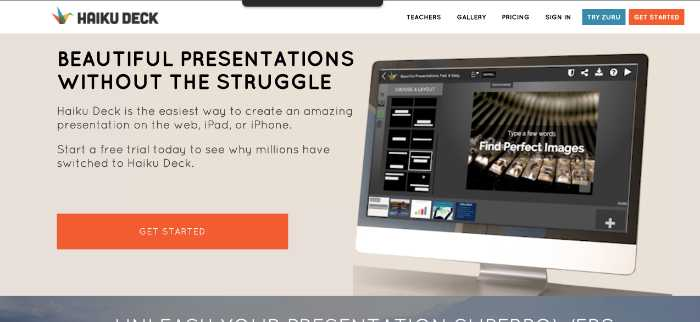
Haiku Deck is a cloud-based presentation app with a simple interface. It’s an excellent tool for creating presentations and its drag and drop design makes it very user-friendly. Both educators, business professionals, and designers take advantage of Haiku Deck’s ease of use, which lets you create a new presentation with just the click of a button. You can also import slides from your computer or other sources such as PowerPoint, Keynote, Word documents or PDF files.
Haiku Deck has both a free version and paid versions, Zuru and Guru. The free version offers users ten different themes while Zuru comes with 50 themes and Guru offers unlimited themes. You can also get all three versions when you sign up for the 7-day free trial!
Prezi
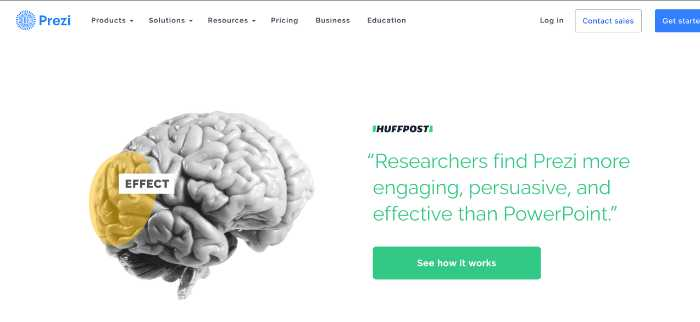
Prezi is a cloud-based presentation software that opens up a new world between whiteboards and slides. The zoomable canvas makes it fun to explore ideas and the connections between them. The result: visually captivating presentations that lead your audience down a path of discovery.*
There’s nothing wrong with slide-based presentations, but Prezi presents an entirely new way to create and deliver presentations: the zooming user interface (ZUI). This way of presenting allows you to show the big picture or zoom in to highlight details — it’s up to you! Of course, effective use of zooming transitions takes some getting used to, but there are lots of resources on their site including video tutorials and templates.*
Prezi has already been used by more than 90 million people around the world and continues to gain momentum
Visme
Create Presentations, Infographics, Design & Video | Visme
Visme is a simple yet powerful, all-in-one visual communication tool that allows you to create interactive presentations, infographics, visual reports, documents, and more via an easy-to-use drag-and-drop online platform. At 10 million users strong and growing, Visme is the only platform you’ll need to create, collaborate and share one-of-a-kind visual brand experiences.
We earn a commission if you click this link and make a purchase at no additional cost to you.
Visme is an easy-to-use, free tool that allows you to create presentations, infographics, and reports. You can choose from a variety of templates or start from scratch and use their drag-and-drop interface to create custom designs. Visme also gives you the ability to add interactivity to your presentations with links, media, and more.
Once you’re finished creating your presentation, you can download it as an image, PDF, or HTML5 file. You can also embed it on your website or share it via a link.
Visme also allows you to add video from their library and movement to your presentations using the animate feature.
Piktochart
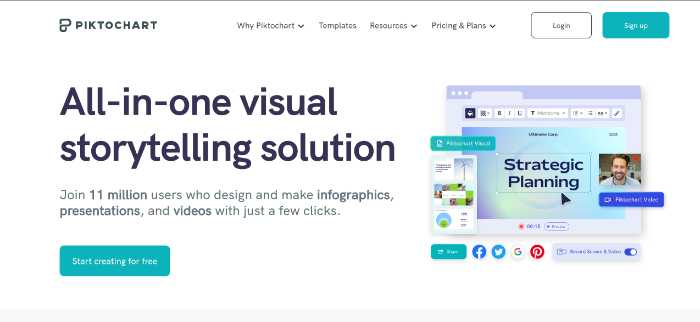
Piktochart is an online tool that allows you to create infographics and reports, social media graphics, printable posters and presentations. It comes with ready-to-use graphics and templates to make your work a breeze.
The solution is available in three version: free, Pro ($29/month) and Team ($89/month). The free version has limited access to the editor, graphics and style options. But the paid versions have unlimited access to all premium features.
FlowVella

FlowVella is a free presentation tool that allows you to create interactive presentations with ease. It is a cloud-based Mac app, which means you can use this tool to make presentations anytime, anywhere and on any device.
It is easy for anyone to use and only requires you to drag & drop your photos, videos, GIFs, PDFs, images into an awesome, interactive experience. You can also customize dozens of professionally designed templates or start from scratch.
You can download the FlowVella app on iTunes and use it for free!
PowToon
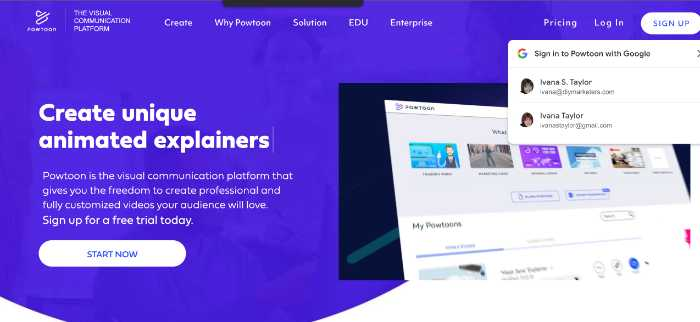
PowToon is a tool you can use to create animated videos, presentations and infographics. PowToon offers a variety of different animations and templates, plus you can upload your own content. When using PowToon, you can easily create storyboards by dragging and dropping pre-designed characters, scene templates, text and props into your canvas. You can also choose from various transition styles that allow you to add an edge to your presentation.
Wideo
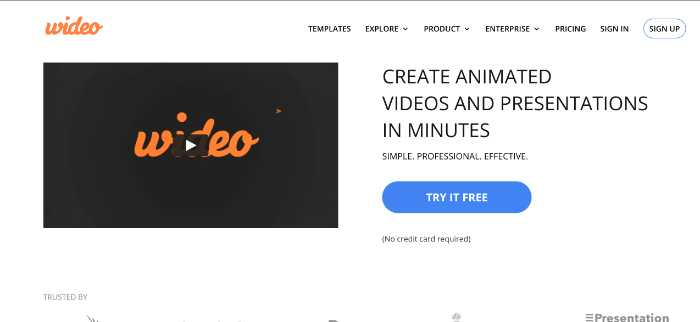
Wideo is a web-based tool that allows you to create, edit and share videos for free in just a few easy steps. The editor works similarly to a video editing software and comes with a rich library of royalty free media assets. You can also import images from Dropbox or Google Drive.
Wideo is great for creating animated videos, interactive videos, and more. It also offers text to voice feature: Write your message directly into the box below or upload a text file from your computer, choose the voice you like most, pick the speed, and that’s it! Your message will be read by one of our professional narrators!
Lumen5
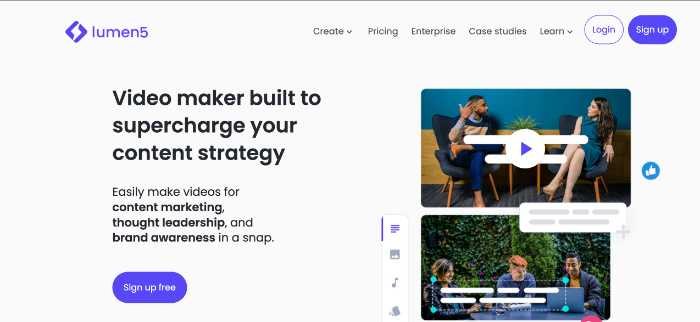
Lumen5 is a video creation platform powered by artificial intelligence. The tool allows you to create videos for social media and other online platforms, with the goal of helping brands and independent companies better engage with their audience.
You can use Lumen5 for free or upgrade to a paid plan, which offers additional features such as custom colors, longer videos, more video templates and analytics.
The tool has a text to video feature that allows you to get started immediately. Simply paste in the URL of an article, blog post or website and let Lumen5 create your video for you. Alternatively, use the built-in RSS feed feature to have videos created straight from your content feed or import a WordPress-powered blog site into the tool!
Animaker
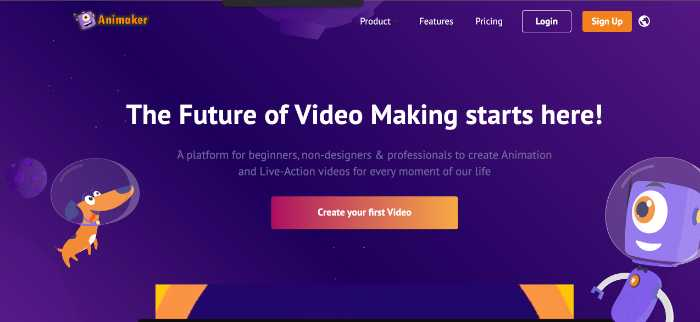
Animaker is an online tool that lets you make animated videos, including with the use of a whiteboard. They offer easy drag-and-drop functionality, offering ease of use for less tech-savvy users. Animaker is also free to try, meaning you don’t have to pay an arm and a leg if you’re not sure about your video’s development or production process.
Using Animaker, it’s easy to create explainer videos for your business or customers. With options like character customization and facial expressions, your video will look polished but still feel like it was made by humans. There are also plenty of other features available that’ll help you make exactly the kind of whiteboard animation video you want.
Vidyard
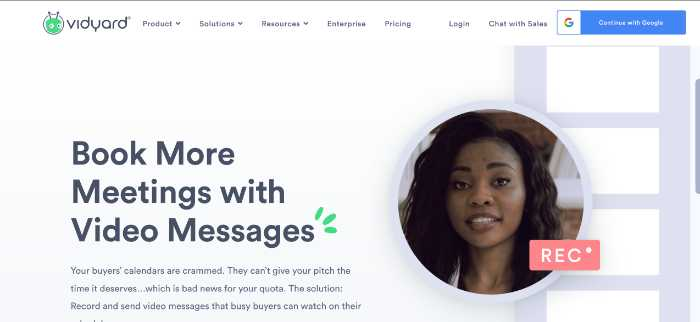
Vidyard is a great tool to help you create and host sales and marketing videos. Vidyard is a video hosting platform with tools to help create and optimize your videos. Vidyard can help you create videos that are engaging and effective. You have the option to record yourself or use a screen recording function in order to deliver your message even if you’re not presentable on camera. With its integrations with tools like Gmail, Salesforce and more, you’ll be able to track the performance of your videos.
If it’s difficult for you to get people to watch your video, Vidyard uses video optimizations such as transcripts and calls to action which will lead viewers down a path that effectively communicates your message. In addition, it offers analytics for your videos so that you can see how many times people watched them as well as other interactions they had with the content.
Loom
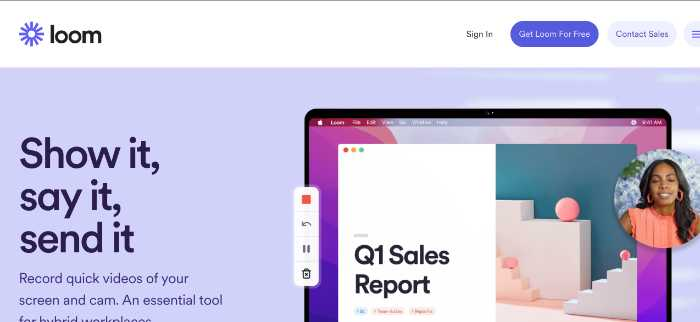
Loom is a very easy presentation software that’s free if you’re making just a few videos per month.
Loom is great if you are looking for a super-quick way to create quality videos without having to install software. With Loom, you can access everything through your browser and record directly from your screen and webcam. You then have the option of adding annotations and captions before sharing privately or publicly on social media or embedding in your website.
But, my favorite feature is video embedding. You shoot your video , grab the link and embed it in a website or email.
There are also free editing tools built in so that you can trim the video down to an appropriate length and download it as a file for later use. It’s all very simple, which is why it makes our list of the best free presentation software!
Try different presentation tools to find the one that works best for you.
This list of free presentation software is by no means complete.
As you go through any presentation software make a point to
Try different presentation tools to find the one that works best for you. Get comfortable with your presentation tool. Choose a tool that works with your workflow and collaboration style.
Make sure your chosen presentation tool has all of the features you need for making great presentations.