Here’s a scenario that every eCommerce business hates. A potential customer loads up their shopping cart, navigates to the checkout page, and then…poof…they vanish!
Although counterintuitive – having a user navigate to the checkout doesn’t always correlate to a final sale. It’s a bit like watching money walk out of your store. But here’s the thing, these aren’t lost sales but rather golden opportunities to win back your customers – after all, they were interested in filling their cart in the first place, and that’s saying something.

The strategy, then, is figuring out why they didn’t take that final step. Some reasons could be:
- High additional costs (taxes, shipping, etc.)
- Forced account creation
- Hidden fees
- Security concerns
- Website performance issues
- Inadequate return policy
- Lack of payment options
- Excessive selling
Identifying the reason behind cart abandonment will help your business implement the right approach to winning back your customer and building brand loyalty.
In this article, we will provide tips on abandoned cart & unfinished payment recovery using the 2Checkout lead management system – a tool available to all merchants via the 2Checkout Monetization Platform.
Built by 2Checkout (now Verifone), B2B and B2C business owners can leverage out-of-the-box capabilities like:
–Acquiring new users on new channels
–Boosting sales
–Reducing cart abandonment
–Testing
–Customizing and automating email campaigns
–Increasing renewals for subscriptions
–Preventing “leaking” revenue and cancellations
And much more.
2Checkout Lead Management Capabilities
No matter your type of eCommerce business, using the 2Checkout lead management system within the monetization platform covers many options for recovering unfinished payments and cart abandons.
The tool’s entire capabilities are designed to:
–Track leads and collect lead information.
–Send smart follow-ups (follow-up settings are fully customizable, including the when/ what/ and where; you also have the option of localizing follow-ups in different languages, as supported by your account).
–Monitor, measure the evolution, and optimize lead management campaigns.
–Take advantage of data mobility to export leads and introduce the information in your own database.
–Include retry payment links into unfinished payments follow-up emails based on the origin (custom shopping cart, API or ConvertPlus) of the order.
Soon after activating the tool, the 2Checkout system will start gathering leads from multiple sources, including the two most notable for lead capturing:
Cart Abandons

As many as 70-80% of customers abandon their online shopping carts – a typical issue that can occur for various reasons.
This means, on average, your business is churning roughly 8 out of every 10 paying customers and fighting to convert the remaining 2 – but what about those 8 that got away? How can we bring them back?
Here is where the power of Follow-up emails comes into play. A key feature of the tool, follow-up emails are an effective way to convert abandoned shopping cart customers into sales.
Note: To start using the follow-up for cart abandons feature, log in to your Merchant Control Panel and navigate to Marketing Tools -> Lead management to set up and manage data collection and follow-up campaigns
Start by setting up your email follow-up rules, including the number of emails and types, time intervals, etc.

A common follow-up email sequence we recommend is:
1st Email: Basic Follow-Up
(Sent after 1 hour)
The everyday online shopper has a short attention span, which is why the 2Checkout lead management system is designed to generate a follow-up email as soon as a customer abandons their shopping cart.
The goal here is to remind the customer about their interest in your products, and gently nudge them to finish their shopping.
2nd Email: Another Basic Follow-Up
(Sent after 1 day)
This email makes it easy for the customer to return to their shopping cart without having to go through the entire purchasing process again. Prioritizing customer satisfaction is a surefire way to keep your eCommerce business running smoothly and generating sales.
3rd Email: Promotional Follow-Up
(Sent after 3 days)
Who can say no to a little incentive? Available to ConvertPlus and InLine cart-initiated orders, promotions will be added to the follow-up email to give customers a reason to return while providing a sweet discount to help build brand loyalty.
Although cart abandonment is largely unavoidable during the checkout process, sending out a customized automatic email to your customer notifying them of their abandoned cart can significantly improve the shopping cart experience and increase successful orders.
Unfinished Payments
Unfinished payments are successfully placed orders for which the payment process did not complete; reasons for this vary from:
–Expired cards
–Insufficient funds
–Authorization declined etc.
Below are common scenarios that occur and our recommendations on how to configure your follow-up email campaigns to target each one:
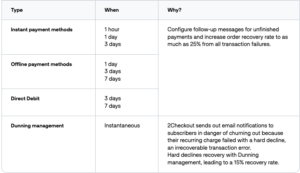
Source: verifone.cloud
These basic email follow-ups include alternative links to help customers retry their transaction(s) or select a different payment method. A popular email sequence can be the following:
- Email #1: after 24 hours (no discount)
- Email #2: after 72 hours (no discount)
- Email #3: after 7 days (include a discount)
Note: By default, the 2Checkout system collects customer data during the ordering process and will send 15 email notifications covering all payment methods, according to your account’s settings.
This lead management tool is designed to be a smart and easy way to increase successful orders for your eCommerce store while maximizing revenue and keeping track of your customer’s needs.
It also comes with full API integration – adding useful functionality to help your business reduce churn and gather more insight into your customer’s shopping habits.
Using the API, you can:
–Run a report on unfinished payments (and create a new lead based on specific scenarios)
–Send abandoned shopping cart follow-up emails (as mentioned above)
–Request invoices
Bonus: Learn more about the best practices to maximize your conversion rates and revenue by downloading this FREE ‘Shopping Cart Best Practices for Software and SaaS Sales‘ eBook.
Wrapping Up
Maximizing sales recovery is a multifaceted process that requires understanding why customers abandon their carts and implementing the right tools to re-engage them.
The 2Checkout lead management system is a powerful tool to assist in this process. By leveraging its features, from tracking leads and customizing automated email campaigns to optimizing the lead management process, your business can stop leaving money on the table, foster a stronger relationship with your customers, and boost your bottom line.
Learn more by checking out the 2Checkout Monetization Platform.