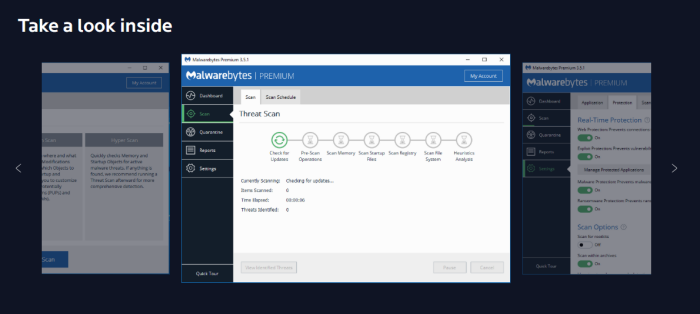Updated in July 2024
You have just wrapped up developing your software. You are eager to launch it. But before you start selling online, it’s important to consider how to present it to potential customers. This step is critical since your product is essentially intangible.
When customers shop online, they generally prefer to see what they’re buying or try it out before committing, rather than relying solely on your description and risking potential issues.
Fortunately, there are several effective strategies for presenting your software that can help prevent customer problems and returns.
1. Have real users test your software before launching it online
While you may believe your software is user-friendly, the ultimate judge is your customer. When you sell software successfully online, it’s important to have real users test it. This allows you to see how quickly they understand its functionality and how effectively they can use it for their needs. These test users can also help identify bugs you might have missed, ensuring your product is as error-free as possible.
Here are more tips on software testing.
2. Provide a precise description of the software product
Offer a clear and concise description of your software’s purpose and functionality. This helps potential customers understand what it does and decide if it meets their needs. Even more comprehensive details should be provided somewhere on your website for those who really wish to have a more in-depth view and understanding of its features.
VideoSoftDev, a multimedia software company, provides a clear description of one of their video editors, making it easy for potential customers to evaluate. They also recommend checking their FAQ section or contacting their team via email for more information about the product or subscription options.
If applicable, use comparison tools to highlight differences between your products or compare them to competitors’ versions.
3. Provide screenshots
The saying “a picture is worth a thousand words” holds true when selling software online. Providing screenshots is very helpful, as they let users see the software’s interface and features like menu bars and toolbars. This helps potential customers quickly assess whether the software meets their needs.
For example, Malwarebytes uses a variety of screenshots to help users visualize and understand the capabilities of their software.
4. Provide a trial version before purchase
Instead of claiming your software is “easy to use,” give potential customers the chance to experience it for themselves. Offering a trial version before purchase not only allows users to test the software’s features but also shows that you trust in the value of your product.
For example, Zoho.com, which provides a comprehensive software suite, has a prominent ‘try it for free’ button on its homepage. This allows potential customers to test features such as creating products or services, adding plans and add-ons, simulating customer subscriptions, and setting up test-hosted payment pages and transactions. Customers are encouraged to upgrade to a live account only once they feel comfortable with Zoho Subscriptions.
To find the best trial model for your software, consider what your competitors and others in your industry are doing. Experiment with different trial models and use split-testing, a method of comparing two versions of a webpage or app against each other to determine which one performs better, to improve trial conversion rates.
5. Specify your supported operating systems and licensing type
When selling software license online, you should provide a list of supported operating systems when selling downloadable software online. Potential customers need to find out at a glance whether the product will work on their computers, so this information must be easy to find on your website.
Adding other system requirements would be a good idea, too. Do specify the type of licensing for your software product, and it if is purchasable with a one-time fee, or through a subscription (monthly, yearly, etc.).
6. Provide a help file and information on customer support.
Your software product should include documentation explaining how to use it, such as a help file or an online manual that comes with the product or can be downloaded separately. It’s also essential to provide contact details for customer support, including an email address and phone number.
In today’s competitive market with numerous online subscription services, it’s crucial to showcase your software effectively. This includes allowing potential customers to preview the product with screenshots and offering a trial option, providing comprehensive help resources, and ensuring responsive support when needed. Conducting thorough testing with real users to ensure usability is also vital if you want to succeed in selling software online.
Once you’ve effectively presented your software to potential customers, the next step is to promote it and acquire your first paying customers.
Here are some effective tips for promoting your product and attracting your initial customers!
These include leveraging social media platforms, creating engaging content, and offering special promotions to early adopters.