
Chances are, you already know the SEO basics.
Researching keywords, optimizing your website, measuring the results, and tweaking your strategy are the fundamentals everyone should take to heart if they want to increase their leads and enhance their conversion rates.
However, we aren’t discussing any of that today.
Instead, I’ll explain how to use video transcripts to boost your SEO efforts.
This method is proven to enhance your search engine optimization, but it’s all the more vital today.
Most surveyed marketers realize how essential using video marketing is. In fact, according to research, 86 percent of businesses use video marketing, and 92 percent state that it’s an ‘important part’ of their marketing strategy.

However, if you want to get the most out of your videos, you can take it a step further and use video transcripts to maximize your SEO.
That’s not all, though.
There’s another reason video transcripts are so essential, and that’s accessibility, but more about that later. For now, let’s just focus on SEO.
Video Transcripts and SEO
Video transcripts are a valuable tool for SEO, and there are several ways that they contribute to your site’s visibility.
- First, transcripts make your video content accessible to a wider audience, including those who are d/Deaf or hard of hearing or prefer to watch videos with the sound down. This can help you attract more viewers and get more engagement on your site.
- Looking for a way to get your videos indexed by search engines? Then add transcripts. They enable search engines to crawl your video content and give context to the information you’re sharing. You can see your indexed videos in GSC’s new video indexing report as well.
- You can use transcriptions for internal link-building opportunities on your website. Do you have content complimenting your transcriptions and giving the visitor extra value? Then link to it and keep your visitor on your site for longer.
- Transcripts provide valuable keywords and phrases that you can use to optimize your videos and improve your ranking in search results.
- Finally, evidence suggests that captions can enhance video view times by around 12 percent, according to Facebook internal testing. In addition, closed captions give search engines crawlable content, increasing the chances of your content getting indexed.
Additionally, you can use transcripts as part of your overall SEO/content strategy. For instance, you can use them to create various forms of written and visual content, including:
- blog posts and eBooks
- individual quotes for social media
- graphics
- infographics
How To Start Transcribing Your Videos
So we’ve established that video transcriptions can be an SEO boon for you. But how do you get started?
One method open to everyone is manual transcription: just typing up the content word-for-word yourself. Of course, this is the most affordable option, but also the most time-consuming. You don’t just need to type it; you need to edit and format it to perfection.
Now, I can understand if the manual option doesn’t appeal to you, but other methods are available to you, like:
Mobile apps: There are now many mobile apps that can be used for transcription purposes. Some of the best mobile apps for transcriptions include Otter and Trint.
Use Google’s automatic captioning: YouTube’s speech recognition software creates automatic closed captions for YouTube long-form content, live videos, and Shorts.
Speech narration and dictation software: You can use software like Dragon Naturally Speaking to dictate transcripts, but you’d still have to edit, proofread, and format the completed piece.
Free transcription tools: Descript and oTranscribe are just two of the resources that allow you to do transcriptions. Descript also has paid options.
Google’s doc’s voice commands: If you have Chrome, you can use Google’s free voice typing. To use it, open a document, go to docs, select ‘voice typing’ and wait for the microphone icon to appear. Click the icon, and you’re ready to start dictating. To finish the transcription, click the ‘microphone’ icon again.
Speech-to-text application programming interfaces (APIs): Amazon Transcribe and Deepgram are two examples, but there are many more to choose from. Deepgram gives you a free $150 in credits when you sign up, and new users to Amazon Transcribe get 60 minutes free a month for the first year.
Use captioning: By 2050, the World Health Organization predicts that almost 2.5 billion people will likely experience hearing loss, while 700 million may need hearing rehabilitation. Providing closed captions is a simple way to make video content accessible, and you can add them automatically to your YouTube content.
Best Tools for Video Transcriptions
Transcription services have come a long way since they first emerged. Over the years, the quality of transcription services has improved drastically, and as I highlighted above, you’ve got plenty of methods to choose from.
Here are a few to consider, many with a free trial if you want to give them a spin.
Rev
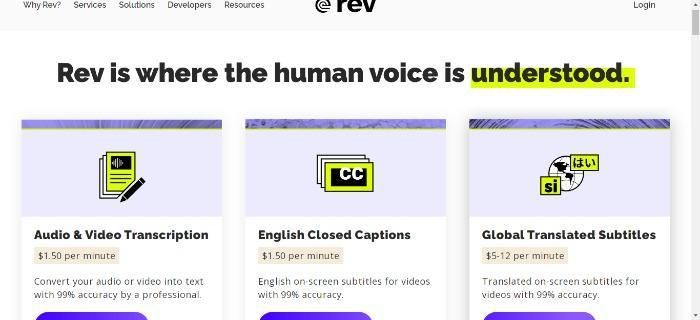
Rev is a popular transcription service that offers high-quality, accurate transcriptions of audio and video files and a simple pricing structure of $1.50 a minute.
It couldn’t be much easier to use. Simply go to the audio and video transcription option and click the ‘upload your files’ button. Next, upload or drag and drop your files, or paste the URL. Then sign in/register, and pay.
Sonix
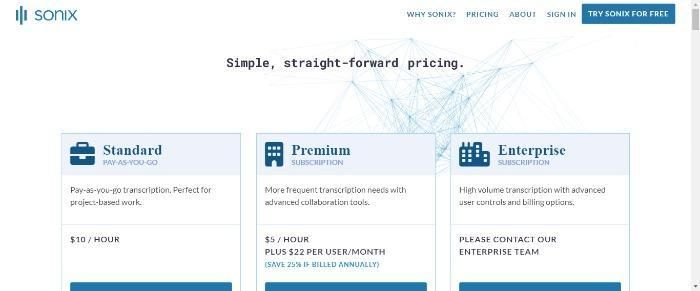
Sonix is a transcription service that helps you convert your audio and video files into text. It provides three packages, including standard, premium, and enterprise.
The standard package starts at $10 an hour and is suitable for shorter projects. Premium is $5 an hour plus $22 per month per user and is best suited for teams. For Enterprise pricing, you need to speak to the Sonix team.
Features include 35 languages, automated subtitles, an SEO-friendly media player, and secure storage.
Scribie
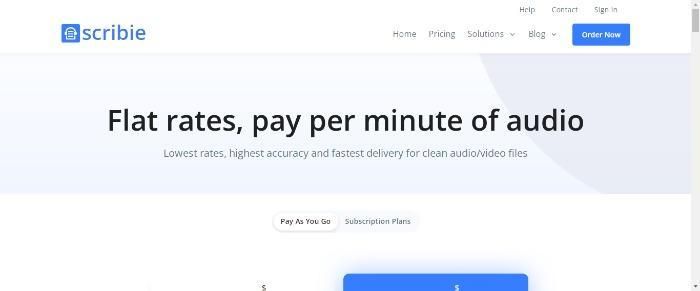
Scribie is a transcription service offering fast, accurate, affordable transcripts. The company has a team of transcribers who are experts in different fields, such as medical, legal, and academic transcription.
The company has 40k transcribers and converts transcriptions from audio to text. Pricing starts at .10 cents per word for automated or .80 for manual transcriptions.
You can also choose from three pricing packages: pay-as-you-go, Pro and Enterprise. Pro is $9 monthly, and yearly subscriptions are available too. For Enterprise subscription pricing, contact sales.
A few more worth a mention include:
- TranscribeMe: This transcription service offers high-quality transcripts at an affordable price. They also provide a free trial so that users can test out their services before committing to a purchase.
- Adobe Premiere Pro’s “transcription” feature: This feature allows you to create a written video transcript right in the app.
- Trint.com: Trint is a web-based platform that uses AI to transcribe your videos. It offers three paid plans, monthly and annual subscription options, and a free seven-day trial.
Best Practices for Using Your Video Transcripts To Boost SEO
Creating transcripts is not just complementing your video, but also providing additional content that is beneficial for SEO purposes.
Here are some tips for using your transcripts to optimize your videos for SEO:
1. Make sure the keywords and phrases you include are relevant to the topic of your video. For example, if your website is about aging well, you could include ‘tips for aging well’ or ‘advice for aging well’
2. Use a variety of keywords and phrases throughout the transcript. Keyword stuffing, the practice of adding excessive keywords without proper context, must be avoided at all costs.
3. Place keywords at the beginning of sentences and paragraphs whenever possible.
4. Check the accuracy of the transcript against the audio track to ensure accuracy.
Video Transcriptions and Accessibility
Away from SEO, there’s another reason why you’d want to use transcriptions and closed captions with your video.
It stands to reason that the more people can access your content, the wider you can spread your message. Providing transcripts helps the millions of people who have hearing problems or are registered as d/Deaf. 61 million people in the U.S. have some form of disability, so it’s important to use all accessibility measures to open doors for those people.
The Americans with Disabilities Act (ADA) means websites must be accessible. Providing transcripts helps achieve ADA compliance.
While there is some debate on the exact nature of legal requirements, there can be consequences. Therefore, if you’re unsure, get some clarification from an expert familiar with the laws.
FAQs
There are several free and paid options available. As well as software, you could use transcription agencies; however, this may be a more expensive option. On the other end of the spectrum, you have manually transcribing them yourself, but this can be extremely time-consuming.
It all depends on what you’re looking for and the volume of content you need transcribing. For example, if you’ve got a lot of content to transcribe, a subscription may work out cheaper. Alternatively, if you’re looking for the occasional transcription, then pay-as-you-go services may be better for you. Take advantage of some free trials and see which option works for you. Then, look at whether the tool is within your budget and offers value to your overall SEO efforts.
Conclusion
Sold on transcripts for your videos yet?
Providing video transcripts can help boost your SEO in several ways, such as helping the search engines index your site, increasing your ranking, and providing link-building opportunities.
However, video transcripts do far more than give your site a valuable SEO boost: they also provide greater accessibility for people with hearing loss and for people who may prefer to watch content with the volume turned down when they’re in public.
By using video transcripts, you can get the most out of your online video content by using it as part of your overall SEO strategy to get your content out to more people.
Do you use video transcripts for SEO? How do they help you and your visitors?

See How My Agency Can Drive Massive Amounts of Traffic to Your Website
- SEO – unlock massive amounts of SEO traffic. See real results.
- Content Marketing – our team creates epic content that will get shared, get links, and attract traffic.
- Paid Media – effective paid strategies with clear ROI.