A paper was formerly the sole option for reading, but that has changed over the past few decades. Due to advancements in technology, most books that were formerly only available in print have become now available in digital format.
 photo credit: Nataliya Vaitkevich / Pexels
photo credit: Nataliya Vaitkevich / Pexels
The convenience of digital media means that readers may read whenever and wherever they choose. Using some of the search methods, readers can locate material more quickly that meets their needs. The time and effort spent looking for it will likely be reduced as a result of this.
If you prefer to read documents digitally, you should be prepared to make changes, highlight relevant passages, and maybe even add to the existing text.
Your Mac or iOS device must have some sort of PDF reader or editor in order to perform this. The best PDF editor for both iOS and Mac is UPDF(20% off in the end), so let’s have a look at it.
UPDF for Mac
UPDF for Mac is the first completely free premium PDF editor. It’s a prime match for commercial, educational, and industrial applications thanks to its beautiful user interface (UI), humorous design elements (DE), and robust functionality.
With such a lightweight tool, even the most demanding processes can be processed with relative simplicity, and the straightforward controls ensure that getting started requires almost no time at all. You can easily read and edit any PDF files on your Mac using UPDF.
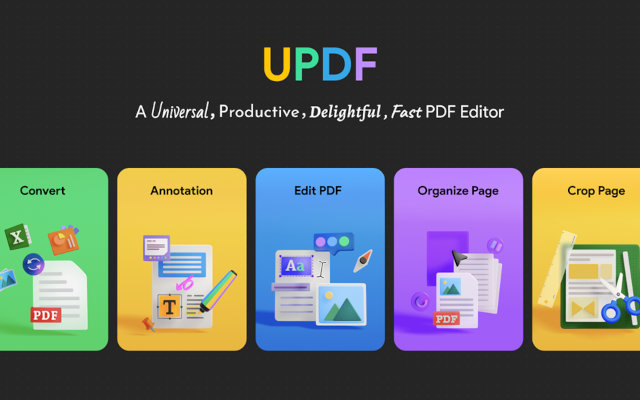
Here are some of the features of UPDF for Mac:
View and Edit
Text and images on a PDF document may be edited with relative ease with this program. You have the option to add and remove text, edit the font style, and erase entire sections of text. Similarly, you may add or remove pictures without any trouble. You can also use the mirror PDF feature of UPDF.
PDF files may be read in a variety of reading and viewing modes. A book icon will appear in the upper left-hand corner of the user interface. UPDF provides four distinct methods for viewing PDF files. Pick a reading format that works best for you. Now, you won’t have to worry about how to edit a PDF.
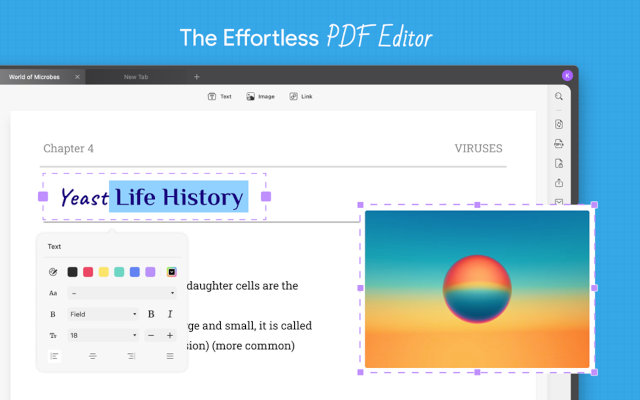
Annotate
UPDF is a completely free PDF annotation tool. You can annotate PDFs using this software by highlighting text and underlining important passages.
Annotation of PDF files is made easier with support for strikethrough, sticky notes, text boxes, stamps, stickers, and more. The process of annotating PDFs with this tool is fun.
Convert PDFs
Users of UPDF have the ability to convert their PDF files into a broad variety of other document formats. One of the most compelling aspects of UPDF is its OCR tool, which is among the most sophisticated available. By using the feature, it is able to convert scanned PDFs into any other format that may be edited while flawlessly preserving the document’s style.
UPDF for iOS
UPDF is a flexible and user-friendly file management tool that provides you with a wide range of features to assist you in organizing your digital files and ensuring that they are secure at all times.
The program gives you access to a wide variety of features that allow you to upload, copy, read, download, organize, share, and safeguard the documents that are stored on your device.
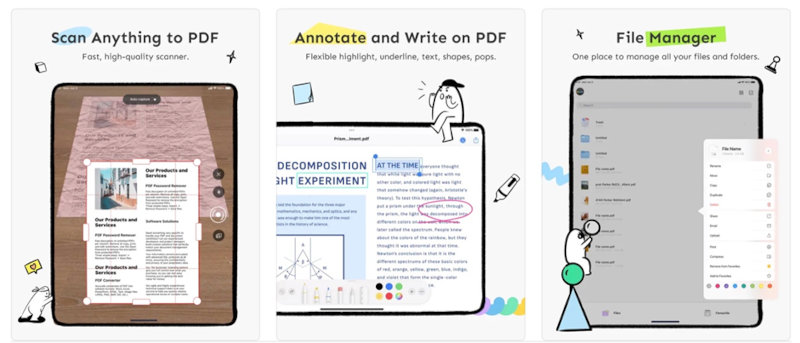
Additionally, it establishes a wireless connection to your own computer by using the same Wi-Fi network, and it provides a number of advanced features, like multi-finger selection, cloud sharing, PDF annotations, Security Space, and password security for the application itself. It works as the best PDF Manager.
Let’s take a look at some of its features for iOS:
View Multiple Formats
UPDF for iOS allows you to view documents in multiple formats. It is possible that you may not have a all your files in PDF format. In that case, you can use UPDF because it supports multiple file formats.
Scan to PDF
The scanning feature of UPDF is really exciting and helpful for iOS users. In this digital era, a lot of business and academic tasks are performed on the internet that requires you to submit your documents electronically in PDF form. So, you can use UPDF to scan your documents and convert them into a PDF format to use anywhere.
Annotate
The annotate feature for iOS is almost similar to the Mac annotate feature. You can highlight, underline, and strikethrough the text in your PDF files.
Moreover, you can also add stickers, comments, shapes, and different sticky notes in your PDF files.
Sign PDF
In this modern age when everything is online, you can also sign your PDFs digitally using UPDF. You can sign them and can easily share them with your friends or colleagues.
How You Can Work Seamlessly Between these Devices?
You can seamlessly work between these devices by using multiple features like importing or transferring files using WiFi transfer. You can also share a PDF with your friends using UPDF. It allows you two options to share your PDF files.
First, you can share it as a link with others. Second, you can use as an attachment in your email and send it to your friends or coworkers.
Benefits of Using UPDF
If you use UPDF, you will get the following benefits on Mac and iOS devices:
- One price for all platforms including Windows and Android
- Convenient, Free, and simple UI
- No pop-up ads
- Edit and read your PDF files the way you want.
- Responsive customer service
- Frequent updates with new features and improved performance
Conclusion – 20% Exclusive Off UPDF
Digital readings have fewer space requirements and are better for the environment. This is because books and other printed materials take up a lot more room than their digital counterparts to store. The content can be downloaded and saved on the reader’s choice of portable reading device (phone, tablet, computer, etc.).
UPDF is the app that you need on your Mac and iOS devices so you can read and edit your PDFs the way you want. So, download UPDF today! If you want to have UPDF Pro, here is a exclusive 20% off for a limited time.