You know you want to get more traffic to your business website.
So you Google ‘how to get more web traffic’.
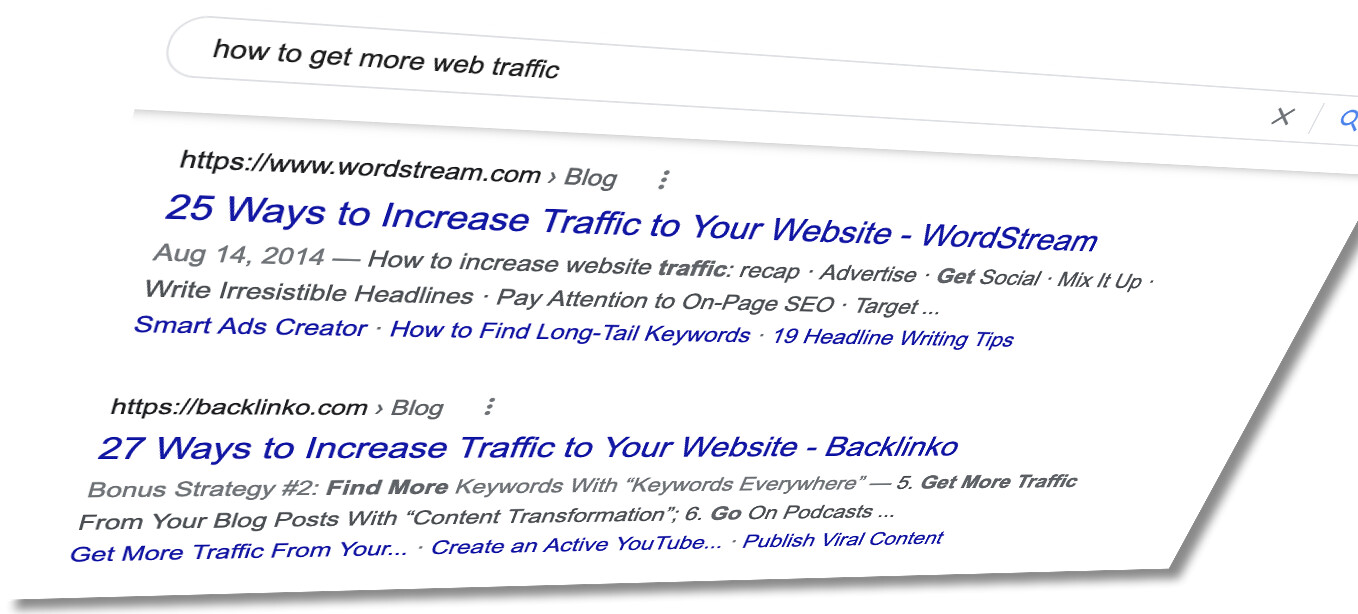
And when Google sends you back more than 7 billion results, you give up and do nothing.
When it comes to SEO, the main issue isn’t finding the tasks you need to do to improve your rankings.
It’s that there’s too much information about what you should be doing.
How can a business owner make sense of all that mess?
I’m going to make it easy for you by cutting through the waffle to bring you a list of the essential SEO tasks you’ll want to tackle on a daily, weekly and monthly basis.
Ready to get started?
Prioritize Your To-Do List
When it comes to SEO recommendations, you’ll hear different suggestions from different experts.
My take?
Stick to the tasks that are likely to have the greatest impact on your website’s performance.
If you’re looking to make your SEO routine more efficient, focus your efforts on:
- Content creation
- Keyword research
- Updating your website
- Building links
- Integrating social media
I’ll assume that you already understand why each of these initiatives is important, so for now, let’s look at how each of them can be carried out efficiently on a monthly, weekly and daily basis.
Monthly SEO Tasks
Task #1: Plan each month’s content
1.1 – Target audience research
In order to get the right traffic to your website, you’ve got to understand the needs of your target audience.
Complete a comprehensive buyer persona if you haven’t already done so, i.e. describe your ideal customer or customers. This will make it easy to come up with content ideas they would find useful.
Once you know what they need, put a list of content ideas together. Use Google Spreadsheets or Evernote to list your ideas, and to clip articles you come across daily on the Internet. This will save you time when you’re on the search for content ideas.
1.2 – Research your target keywords
Next update your target keyword research.
Here’s a very detailed guide on keyword research and clustering. For every keyword you pick, run Text Optimizer to identify underlying concepts to include your content. This is a great way to create a better optimized content asset:

1.3 – Plan your content calendar
Now, put it all together: Create a content plan using your keywords. Tools like Coschedule could be useful here. But Google Spreadsheets can be used here as well.
1.4 – Review your CTAs
Making sure your content engages your visitors is important for SEO because Google needs to know your pages are doing a great job giving them solutions.
You may want to change your CTA buttons layout and text, move your lead generation forms around or come up with alternative ways to engage your traffic. Things like conversational forms and gamified CTAs usually work well to shake things up a little.
Conversion optimization is really never done. You need to try new things at least monthly to ensure you are making the most of your traffic.
Task #2: Maintain your website.
2.1 – Backup your website
If your site is built on WordPress, use one of the backup solutions so that you can schedule automatic backups to save to Dropbox instead of cluttering your inbox.
2.2 – Install updates
Depending on your setup, WordPress will probably update automatically (though it still never hurts to ensure these updates don’t conflict with your theme or plugins.
2.3 – Remove or replace broken links
Analyze your site monthly and either delete or replace all broken links. These hurt usability and your site reputation. If you rely on SEO software, this step can be easily scaled as most platforms offer monthly audits that include broken links. WebCEO offers an easy website audit feature that run automatically based on your schedule:

Task #3: Analyze your website’s performance
Follow trends and make site improvements using data from Google Analytics. Add time to your to-do list to check reports and make improvements based on what you find.
Realistically, I could fill a whole series of articles on the topic of analyzing website performance, but to keep things simple for now, check out the following resource for more info: How to Keep Your Content Relevant
You can also set up visual monitoring of your key landing pages to be alerted when anything seems to go wrong with them. This is one of the quickest ways to be notified when your page is edited or effected by malware. Visualping is a great monitoring solution allowing you to be in full control over what you are monitoring and which changes you want to hear about via email or their browser extensions.

Task #4: Using your top keywords, revise titles to improve click-through rates
Readers often click through to your website based on the title, so keep making improvements based on website performance reports to past pages – especially those using dated, keyword-stuffed tags.
Continue to utilize these best practices on an ongoing, daily basis as you create new content.
Weekly SEO Tasks
Task #1: Source content.
1.1 – Brainstorm new content topics
Not sure what to write? Your keyword spreadsheets you create monthly will be your foundation. Keep referring to them to identify keyword research groups and related concepts to focus on.
1.2 – Plan your editorial calendar using your new topics
Aim to upload new content to your site at least two times a month. If you can, write it yourself so that your natural personality and expertise come through.
If you use freelance writers, speed up your efficiency by selecting a worker who can write the content, upload it to your site and optimize it for SEO, so that all you need to do is check the post and publish it.
It’s also a good idea to create a standards document so that any writers you hire know exactly what you need. Every time you need a writer, you won’t need to type out a new job description.
Use Google Docs to store documents to eliminate emailing and unnecessary confusion.
Task #2: Work on your content SEO
2.1 – Add outbound links to your content
This helps search engines to further understand what your website is about and to measure the quality of your content.
2.2 – Add royalty-free or Creative Commons images to your content
If you can pay for professional stock imagery, do so. If you can’t, Creative Commons will be your new best friend. Google is a great source of copyright-free images you can use.
Source images for your post or use a tool like Canva to customize images fast. When used correctly, images can increase the number of views your content receives.
Task #3: Upload your content to your website.
3.1 – Add title tags
Create title tags that include your main keyword but also make sure they invite a click. Titles are the clickable part of your Google search snippet: You want them to be clicked!
3.2 – Optimize your images
Optimize your on-page images by:
- Using image file names that include your target keywords in a natural way.
- Compressing your image file sizes to minimize load times.
- Using keyword-focused and descriptive alt text
Task #4: Create internal links to older posts
When writing your new content on a weekly basis, make it a priority to add links to older posts.
To do this efficiently, you’ll need to keep a record of all your uploaded post links.
Create an IFTTT recipe that sends the post to Evernote so that you won’t need to manually keep a record.
When a new post is uploaded, the IFTTT trigger will simply add the post to Evernote on your behalf.
Task #5: Build content by writing and submitting articles to authority websites in similar niches as yours
This will increase your authority and boost your credibility. People will find your site by clicking the link in your bio, and then will link to you because they already know you.
Daily SEO Tasks
Task #1: Build links while connecting with your audience.
1.1 – Comment on similar sites to yours
Commenting is still a great way to build niche connections!
Avoid making useless comments like “Great post”, or “Enjoyed this thanks”. As with your content, make sure your comment shares something of value.
1.2 – Post answers to Q&A sites like Quora
Quora is a great place to find partners and friends, as well as generate some traffic.
Again, be sure you’re providing valuable information so that people will click back to your site.
Task #2: Share your content to social media sites.
Social media is one of the primary reasons why customizing your blog post images is so important, as it’s often the image that gets people to click to the post on your website.
Use online software like Hootsuite or Buffer to manage and automate social media.
Use IFTTT to automatically send published posts to social media, checking your additions regularly to ensure no errors occurred in the upload process.
It might sound like a lot, but carrying out these specific tasks on a daily, weekly and monthly basis will cover your content creation, keyword research, website update, link building and social media bases with a minimum of effort.
Ultimately, there are plenty of different ways you can work to improve your search engine rank and get more traffic, but the most important of these is to put yourself in your reader’s shoes.
Prioritize providing quality, in-depth information on your website, and your traffic will come in time.